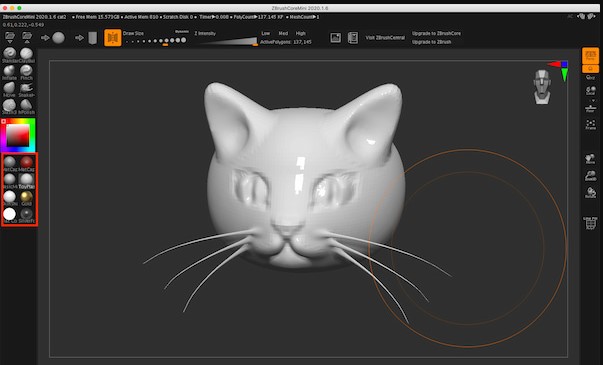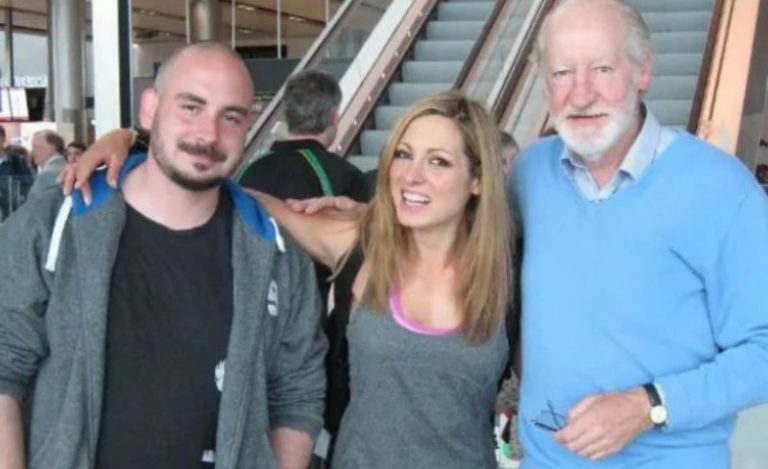Shape Your Imagination: Discover the 10 Best 3D Object Makers
Beautiful 3D objects are simpler to create than ever before in today’s constantly-evolving digital environment. Whether you’re an aspiring artist, a professional designer, or just someone interested in learning more about the fascinating field of 3D modelling, there is a tool out there that can help you bring your ideas to life.
Here are some of the most effective 3D Object Makers, each one presented with a unique twist to facilitate your decision-making. So, let’s dive in.
Best 3D Object Maker Overall
SelfCAD is a powerful 3D object maker due to its user-friendly interface, powerful features, and accessibility. With an integrated CAD, renderer and slicing tools, it streamlines the entire design-to-print process. Its intuitive learning tools cater to beginners and professionals, promoting creativity without steep learning curves. Moreover, its cloud-based nature ensures projects are accessible from anywhere. SelfCAD’s versatility, ease of use, and comprehensive capabilities make it a top choice for 3D modeling enthusiasts and experts.
Key Features:
- End-to-End 3D Modeling Tools
- User-Friendly Interface
- Integrated Training
- Adaptable Storage Solutions
- Affordability
- Community Engagement
- Free Trial
1. Autodesk 3ds Max: Creating Lifelike Virtual Environments
Autodesk 3ds Max is a great option if you want to pursue a career in architectural visualisation or product design. Professionals who care about detail and realism in their 3D models will benefit greatly from using this programme.
The modelling and rendering features in 3ds Max are highly regarded, making it a popular choice among professionals in numerous fields, including architecture, interior design, and video game development. It simplifies difficult chores and frees you to concentrate on your creative ideas thanks to its rich collection of plugins and intuitive interface.
Key Features of 3ds Max:
- Designing with specialised software for buildings and consumer goods
- Photorealistic output using the Arnold renderer
- Permits top-notch animations to run smoothly
- Processes that foster teamwork
Autodesk 3ds Max provides the tools necessary to realise any creative concept, whether it is the design of a skyscraper or the creation of the next gaming hit.
2. Cinema 4D: Bringing 3D Art to the World of Motion Graphics.
Cinema 4D is a widely lauded piece of 3D modelling and animation software due to its intuitive interface and extensive feature set. Because of this, it has become the standard in the field of motion graphics and visual effects.
Cinema 4D stands out because to its user-friendly interface, which can be used by anyone from absolute novices to seasoned pros. It’s great for making attention-grabbing images for movies, commercials, and more thanks to its heavy emphasis on motion graphics and animation.
Key Features of Cinema 4D
- An easy-to-navigate interface
- Advantageous Motion Graphics Software
- After Effects compatibility with no hassle
- Numerous Presets Available
Cinema 4D is a wonderful alternative for those just starting out in the fields of motion graphics and 3D animation because of the sheer breadth of its creative potential.
3. ZBrush: “Transform Your Creative Vision into Reality”
ZBrush is the software you’ve been waiting for if digital sculpting is your life’s work. Artists who want the control of a sculptor over their 3D creations will find this programme indispensable.
Because of its unparalleled precision, ZBrush has become an industry standard in the fields of character design and digital sculpture. The revolutionary DynaMesh and ZRemesher tools help you keep your models looking sharp.
Key Features of ZBrush:
- Capabilities for digital sculpture and painting
- Detailed preservation via dynamic tessellation
- Support for 3D printing
- Lots of different paintbrushes and instruments
ZBrush is the best programme for making your 3D creative dreams come true, whether you want to make fanciful monsters or realistic human forms.
4. Tinkercad: Where 3D Modelling Becomes Available to Everyone.
In order to get started with 3D modelling, sometimes all you need is a simple and intuitive tool. Tinkercad is an online tool created specifically for novices and teachers to experiment with 3D creation.
Tinkercad’s ease of use should not be confused with a lack of power. It’s a good place to begin learning about 3D printing because it provides access to fundamental 3D modelling tools.
Key Features of Tinkercad:
- Friendly, intuitive design
- Hosted in the cloud; no software to install
- Excellent for classroom use
- Support for fundamental 3D printing features
Tinkercad is an approachable entry point into the exciting world of 3D modelling, whether you’re a teacher looking to introduce your students to the field or an inquisitive newcomer looking to learn more.
5. The Rhinoceros: Accuracy Meets Imagination
Rhino (Rhinoceros) is a useful programme for 3D designers who place a premium on accuracy. In fields as diverse as product design, architecture, and industrial design, fans of this 3D modelling programme praise its reliability and flexibility.
Modelling in Rhino can be done in a variety of ways, from NURBS (Non-Uniform Rational B-Splines) to parametric design. Its adaptability and wide range of uses make it a popular option among experts who value both accuracy and originality.
Highlights of the Rhino:
- NURBS modelling for precise product development
- Possession of Parametric Modelling Skills
- Compatibility with a wide range of add-ons
- Solid backbone for building design
When compared to other 3D modelling programmes, Rhino stands out due to its unique ability to combine precision with creativity.
6. Sculptris – The Digital Sculptor’s Portal
Digital sculptors who want to explore 3D modelling without feeling overwhelmed may find Sculptris an invaluable tool. It’s the perfect entry point for anyone curious about digital sculpture.
Sculptris’s uniqueness lies in its concentration on organic shapes and its relative ease of use. The programme is a user-friendly environment for creators to manipulate their works in a manner analogous to those of sculptors of ancient times.
Key Features of Sculptris
- Easy-to-navigate interface
- Ability to Sculpt in an Organic Manner
- Brushes and sculpting tools of all kinds are supported.
- The Best for Drawing Ideas and Making Characters
The flat learning curve of Sculptris makes it an ideal starting point for artists interested in digital sculpting.
7. Modo: A 3D Programme for Creatives
Artists and designers have access to a wide variety of resources thanks to Modo, a 3D modelling and rendering programme. Its reputation for facilitating both creativity and productivity has made it a favourite among artists and other professionals.
Modo is a comprehensive 3D animation programme that includes tools for modelling, sculpting, texturing, and rendering. This all-encompassing method simplifies the imaginative process so that creators can give more attention to their ideas.
Modo’s Main Attributes
- Easy-to-use design for creative types
- Numerous options for creating models and sculptures
- Capable of producing photorealistic images
- Help for Modelling in Procedural Ways
Modo is an excellent asset for 3D design projects since it provides artists with a flexible toolkit to realise their creative ambitions.
8. Fusion 360: Where Teamwork and 3D Modelling Unite
Autodesk’s Fusion 360 is a CAD/CAM system that facilitates teamwork in the areas of product design and development as well as engineering. It’s also a great tool for creating 3D models for your 3D printer. It’s a flexible option because it incorporates three-dimensional modelling alongside simulation and manufacturing.
Fusion 360’s approach to teamwork is one of its many assets. It is a great option for geographically dispersed design teams because to its real-time collaboration features.
Key Features of Fusion 360
- Coordination in the Cloud
- CAD, CAM, and other 3D design software
- Ability to model in both parametric and direct forms
- Comprehensive collection of available parts
If you or your team are interested in the future of collaborative 3D design, look no further than Fusion 360.
9. Meshmixer: The Ultimate Tool for 3D Printing Perfection
In order to get models ready for 3D printing, many people utilise Meshmixer, a free software programme for 3D modelling and mesh editing. It’s a must-have for newcomers to the 3D printing industry.
The capabilities of Meshmixer are targeted on fixing and improving 3D models so that they may be printed without issue. Artists and amateurs who care about getting their work just right will find it indispensable.
Key Features of MeshMixer:
- Programmes for modifying and fixing meshes
- Help with getting ready for a 3D print
- Adjustable frameworks and supports
- Compatibility with popular 3D printing programmes
Meshmixer is an essential tool for everyone interested in 3D printing, as it guarantees a perfect physical representation of your computer models.
10. Minecraft: A Blocky Platform for Voxel Modelling
Minecraft is more than simply a video game; it’s also a tool for voxel-based artistic expression. Minecraft is a great place to practise voxel modelling, a technique for making 3D models using cubes.
Minecraft stands out due to the ease with which it can be played. Anyone of any age may jump into a virtual environment and start constructing anything they can imagine, from elaborate castles to detailed sculptures.
Features that set Minecraft apart:
- 3D Modelling Using Voxels
- Free-form construction in the “Creative Mode”
- Large group of people that like to construct and make things
- 3D Printing Export Settings
The limitless potential of imagination is on full display in Minecraft’s voxel modelling, a novel and approachable method of 3D design.
Get The Perfect 3D Object Maker!
In conclusion, the landscape of 3D object creators is broad and varied, with a plethora of options to meet any artistic requirement. It doesn’t matter if you’re a professional designer, an aspiring artist, or just someone who’s always been curious about 3D modelling; there’s a tool for you.
Each of these tools adds a new hue to the 3D design spectrum, from the sophistication of Autodesk Maya to the approachability of Tinkercad, from the accuracy of Rhino to the enveloping universe of Tilt Brush. If you want to give life to your wildest fantasies, you need to get the one that speaks to your creative soul.
Therefore, go ahead and play around with other options. There is a 3D object creator that’s perfect for you, whether you’re into character sculpting, building design, or VR painting. Incorporate three-dimensional design into your workflow, and watch your imagination soar.
Don’t forget to check back soon for more great content from Hint!